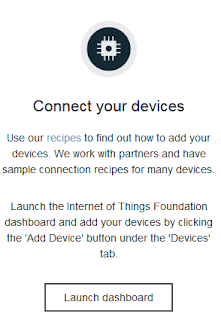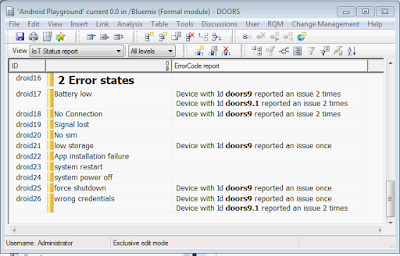"Here is my DXL utility which can be used to perform requirements analysis on a module:" (source)
 |
| Requirements Analyzer tool UI |
His selection was taken from various white-papers on the subject matter - such as that one from NASA - Automated Analysis of Requirement Specifications.
This tool creates a view in the module for each theme. It creates a compound "or" for all the keywords against either Object Text or all attributes.
Additionally only users will "manage database" can edit the themes.
You can see this UI in action in this video:
Well that's pretty cool!
Sure there is place for improvements, and it's not bullet proof, but that's not the point. Imagine what a Requirement Engineer could do in DOORS 9 if given a bit more time...
Maybe something similar to the use case I mentioned in my last post: use Watson Natural Language Classifier Service from Bluemix.
The story!
Once you have your requirements filtered you can have a list of rules your device must implement.
If you continue watching above video you will see how I created a rule from a very quick UI I wrote in DXL (source).
Code short and simple but shows you how to get schema information so you can:
If you continue watching above video you will see how I created a rule from a very quick UI I wrote in DXL (source).
 |
| UI for Rule Creation in IoT Real-Time Insights |
Code short and simple but shows you how to get schema information so you can:
- view condition items
- assign rule to schema
If rule is successfully created its ID is stored in ruleId string attribute.
Of course, instead of extra attribute with value it could store an external link to:
https://iotrti-prod.mam.ibmserviceengage.com/api/v2/rule/{ruleId}
https://iotrti-prod.mam.ibmserviceengage.com/api/v2/rule/{ruleId}
It would support 'follow' action, but user name and password which are apiKey and apiToken from VCAPS are not easy to remember ;)
As a exercise you can extend this example to enable action selection. In this way you will create a complete rule with action which can trigger alerts.
Traceability is Power
If you are working with DOORS 9 I'm pretty sure you are familiar with concept of Suspect links and changed objects.
OOTB DOORS 9 let's you check information about in-links or out-links to open modules or to all modules.
Well that's great but with OSLC links, or even without links (if you select to stay with extra attribute in last chapter)?
With DXL you can easily do it, just retrieve your rule from IoT RTI and compare to what you have. See the last part of the video to see it working.
As promised sources for