There's no problem sending some useless data, the problem is to make sense out if it. So let's think on some 'real World' usage.
"Would you like to know when your most favorite module was modified?"
Why not!
This could look like this:

If you read my previous posts you know we have a Tracked Resource Set (TRS) support in DOORS Web Access.
When enabled (as it's not by default) TRS "tells" us about all Modification, Creation and Deletion changes in DOORS Database.
So we need to modify a TRS reader to its new purpose.
I decided I won't need a front end for my TRS translation service so I rewrote the app.js:
/* jshint node:true */
var trs = require('./trs')
var superagent = require('superagent');
var iotf = require("ibmiotf");
//this is used to hide self-signed certificate errors
process.env.NODE_TLS_REJECT_UNAUTHORIZED = "0";
// IoTF setup
var deviceClientConfig = {
org: 'quickstart',
type: 'mytype',
id: '001122334455',
'auth-method':'token',
'auth-token': 'secret'
};
var deviceClient = new iotf.IotfDevice(deviceClientConfig );
deviceClient.connect();
deviceClient.on("connect", function () {
console.log("Connected to IoTF");
});
var user1 = null;
function updateTRS() {
if (user1 == null) {
user1 = superagent.agent();
user1
.post('https://DOORS_SERVER:8443/dwa/j_acegi_security_check')
.type('form')
.send({ j_username: 'DOORS_USER', j_password: 'PASSWORD'})
.end(function(err, res) {
})
}
else{
trs.TRSUpdate(user1, deviceClient, function(err) {
// just ping I'm alive
console.log(". " +err); // one might want to check if err is defined
});
}
}
//query DWA for TRS changes
setInterval(updateTRS, 10*1000); //every 10 seconds
updateTRS()
Simple and quick. Now changes to trs.js which as you can see now takes additional deviceClient parameter.
Changes are really obvious:
1 . First publishing method
function publishTRS(deviceClient, data) {
//publishing event using the user-defined quality of service
var myQosLevel=2
deviceClient.publish("trs_update","json",'{"d" : { "trs" : '+JSON.stringify(data)+' }}', myQosLevel);
console.log("send data ->" + util.inspect(data));
}
2. Modified function parameters.
Note changes are no longer added to array. Instead those are send directly to IoTF
< function parseChangeLogs(clResults, client, last) {
---
> function parseChangeLogs(clResults, last) {
> var changes = [];
97c88
< publishTRS(client, {start:dt, id:o.object, content:object, group:grp});
---
> changes.push({start:dt, id:o.object, content:object, group:grp});
108c99
< last(err);
---
> last(changes);
169c159
< exports.TRSUpdate = function(usr, client, last) {
---
> exports.TRSUpdate = function(usr, last) {
176c166
< parseChangeLogs(results, client, last);
---
> parseChangeLogs(results, last);
Now your TRS example is ready to talk to IoTF! Time to prepare IoTF application to use this feed.
Internet of Things Foundation
Go to you Bluemix dashboard and add new IoTF starter application. This will create for you a simple Node-Red application. Remember to add some credentials so only you will have access to your dashboard.Once ready navigate to you IoTF dashboard
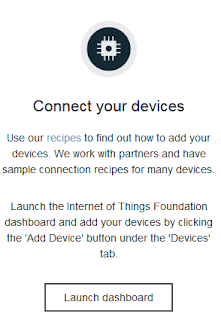
Here we will add a new device type to you IoT world.
New IoTF Device Type
Select Devices, Device Types and Create Type (on the bottom of the page)The wizard will guide you to provide
- Name and description
- Define template
- Define template
Save the type and proceed to add new Device
IoTF Device
Select Devices, Create Device (again on the bottom of the page)You will have similar wizard. If you select Type defined earlier some fields will be populated.
- Device ID
- Security
- Summary
Please note credentials are NOT recoverable!
Finally Node-Red end
Once your device is ready, you can work on your Node Red consumer.
Here I will just indicate how it might look like. I'm not going to write your business logic ;) I'm just showing an example what you can do.
So your full example would might look like:
Mine is just showing it works so you can try and do what you want.
I had to configure my IoT input:
Prepare my "business logic"
And observe the output if warning is set to true:
Conclusion
In those really simple steps we made a DOORS Web Access Tracked Resource Set a s Thing!
We just 'thingified' DOORS!
We just 'thingified' DOORS!











No comments:
Post a Comment
Note: only a member of this blog may post a comment.